 Selamat pagi sobat blogger semua, pernahkah anda berfikir jika sedang membaca artikel seperti saya yang minus 2, males bukan jika kelamaan membaca artikel...
Selamat pagi sobat blogger semua, pernahkah anda berfikir jika sedang membaca artikel seperti saya yang minus 2, males bukan jika kelamaan membaca artikel...
Ini dia solusinya bagi sobat semua yang menginginkan software yang bisa membaca artikel alias bisa merubah teks menjadi suara.
Asyik bukan...
Jika sobat berminat silahkan lihat reviewnya...
Listen any text file and convert text to WAV, MP3 and VOX format
Text to Speech Maker is an application
with a pretty self-explanatory title. It lets you convert text to speech
in just a few simple steps.
The interface of the program is
based on a single window in which you can input text or open multiple
text documents by using the file browser (the "drag and drop" method is
not supported).
Once you have selected a particular text file
from the file list, you can edit it and set Text to Speech Maker to read
it aloud (in the "Microsoft Anna - English" voice
In the
"Options" menu, you can select the output directory, format and
configure settings (sample frequency rate, bitrate, channels, reading
speed, reading volume).
When you are satisfied with the results,
you can initiate the conversion process. But you can also use a
batch-convert function along with the "Cut", "Copy", "Paste", "Undo" and
"Delete" functions, change the text font, style, size and effects, as
well as switch to a different skin for the interface.
The program
uses a low-to-moderate amount of system resources and includes a
well-drawn help file with snapshots. However, Text to Speech Maker
doesn't necessarily bring anything new to the table and the demo version
is severely limited (as you can see in the Product Description below).
Also, the interface could use a little work. We suggest you test Text to
Speech Maker for yourself.


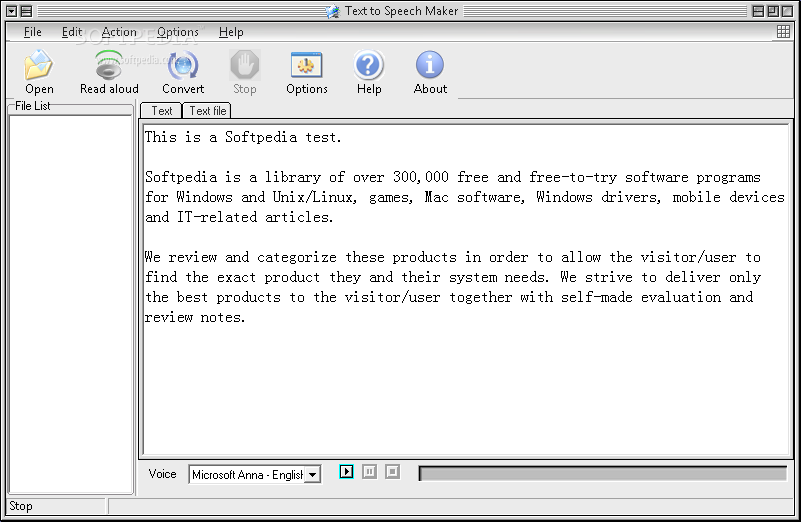
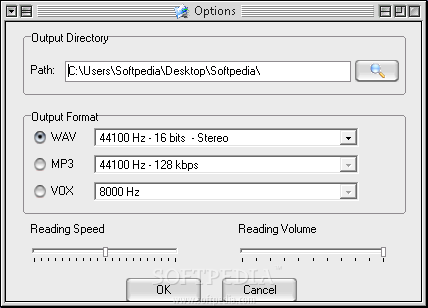

0 komentar:
Posting Komentar
Silahkan anda Copy-paste di blog or web teman-teman semua, Jangan Lupa di Like or commentnya ya...
Terima kasih